
Annoyances with Mac OS X Panther
Mac OS X is one of the best operating systems ever built - there is no question about it. This convinced me to switch from the Windows platform to the Mac OS X world in the summer of 2004 with a Power Mac G5. But even the best operating system has some areas to perform better. The upcoming version of OS X called Tiger will cure a lot of things. Here are some points which I find annoying in the current release of OS X named Panther.
Non interactive PDF preview
After playing a while with OS X Panther I noticed that it has a decent and very fast textengine. Scrolling through large text based PDF documents with the built in Preview application is really fun. Until the day I just wanted to look at the local train map of munich I was faced with very a sluggish interface of Preview.The approximately 1.5 MB large PDF file contains a lot of vector graphics and items to draw for the map, so the rendering takes some seconds. But things get even worse: If you want to scroll or zoom into the map, Preview seems to render the whole page again, so you have to wait until this operation is finished. This is not what I call seamless workflow.

Fortunally Adobe itself released Acrobat Reader 7.0 these days for the OS X platform which gives an optimized rendering and more important, an interactive zoom tool, which aborts the previous rendering when you try to zoom. These are the render times for the document:
- 6 seconds: OS X Preview Application
- 16 Seconds: Adobe Acrobat Reader 7.0
Unfortunately we have no real winner: OS X Preview is very fast but non interactive and Acrobat Reader gives the user faster feedback with the lack of rendering speed.
The missing uninstaller
Most modern operating systems come with a package manager like Gentoo Linux or the FreeBSD Ports Collection. Even Windows has a software central in the control panel, where the user can have a look at the installed software.OS X has also a built in software central called Software Update, which can be accessed from the System Preferences. Unfortunately this preference pane only lists Apple software updates and not a full overview of all installed software on the local machine. It even lacks an option to uninstall features.
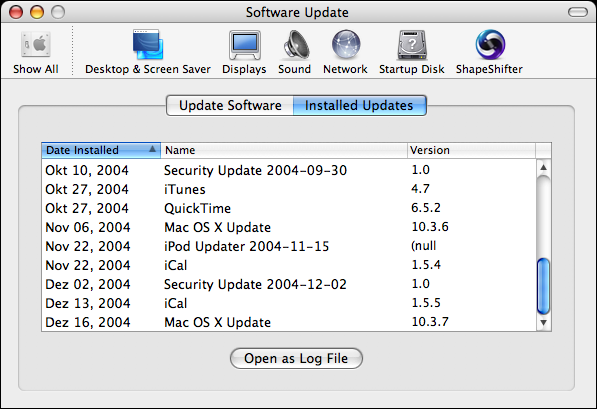
After installing an application under OS X, which is pretty easy by just dragging and drop the program
to the desired location, you may want to uninstall it. Usually this is even more easy: You just throw the application
into the trashcan. That´s it? No! Most of the programs store their settings in the Library/Preferences
or Library/Application Support directories. After deleting the application, these directories still contain
unused data, which you have to delete by yourself. The big majority of the applications I saw under OS X do
not have a corresponding uninstaller for this issue. What we need is a centralized software management application
for OS X and programmers that are aware that users sometimes also want to uninstall software.
Slow 2D drawing performance
OS X Panther has one of the most evolved graphics engines so far. This subsystem is called Quartz which is responsible for 2D drawing, the window compositing and movement operations. Since 10.3 this component, called Quartz Extreme, was vastly enhanced and now maps the window compositor to OpenGL. This gains much performance for window movement, transparency or the outstanding Exposé feature.So window movement and all the other eye candy is now for free and the GPU (Graphics Processing Unit, aka. Graphic Card) composes all the layers together. Unfortunately not all drawing operations are accelerated: Resizing Finder or Safari windows is a real pain. Every cheap PC with Windows can do this better, but I admit it, not so beautiful. Some optimization is needed.
Fitts Law - Trying to hit a window control
Is my system slow? Do I need more Ram? No! You have not really targeted the window close/iconify/zoom buttons in the upper left of your window. If you move the mouse in the upper left area of a window, the state of the red, yellow and green buttons toggles. Most users think, that they can click now and miss the button. But this is not correct. You must really place your mouse pointer over a window control.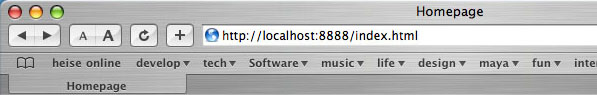
Aiming such a small area, also called target, takes time and frustrates some users. There is an ergonomic theorem called Fitts Law. It says, that the time to aquire a target, is a function dependant of the size and the distance to the target. The OS X window control buttons resemble therefore a very small target for pointing with a mouse.
Also the changing state of those buttons is misguiding, when only reaching the area of those buttons. They should only toggle, if the mousepointer is really above a concrete button in order to avoid misunderstandings.Different mouse speed than Windows
The standard Mac comes with a one button mouse. Most people replace it with a three button mouse. In my case I chose a Logitech MX510 mouse. This gives a much more better handling.
Moving the mouse at slow speed, moves the pointer very slow. Moving fast, the cursor moves sometimes too fast. I did some investigation and here is my result: The acceleration on Windows and OS X seem to be different. As I am a guy who uses both systems, I do not want to learn both characteristics. Yes, you graphic designers, perhaps this is one of the reasons why you love the mac platform, but I do not need this feel.
Using the logitech drivers did not really solve the problem - they also seem to be buggy when switching users on Panther. Fortunally I am currently testing a generic USB mousedriver called USB Overdrive which solves this problem.
What we really need, is a linear mousedriver with only subtle accelleration, which moves the mouse pointer direct proportional to the movement of the mouse.
Antialiasing on LCD looks blurry
Apple did a great job with their font engine. Unfortunately I am not really happy with the font antialiasing on LC displays: The subpixel rendering of the text makes it too blurry und fuzzy. Changing the system preferences does not really help.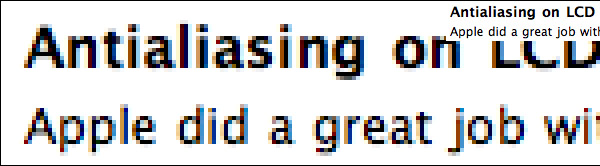 Windows has also an antialiasing technology called Cleartype which shows up more contrast in the rendered font.
Maybe in future you can setup the subpixel rendering
for the according RGB pixel orientation of your LCD. Windows has a hidden feature to tweak those
settings. You also may have a look at the Adobe Acrobat Reader, which has also a LCD subpixel rendering
feature with such configuration possibilities.
Windows has also an antialiasing technology called Cleartype which shows up more contrast in the rendered font.
Maybe in future you can setup the subpixel rendering
for the according RGB pixel orientation of your LCD. Windows has a hidden feature to tweak those
settings. You also may have a look at the Adobe Acrobat Reader, which has also a LCD subpixel rendering
feature with such configuration possibilities.
Finding directories is not easy
All subdirectories and files inside a directory are sorted by name in the finder views: files and directories are mixed together. This makes it really hard to find a certain directory, by scrolling through thousand files.
Keeping the directories at the top or bottom would add a great value when browsing through the filesystem.
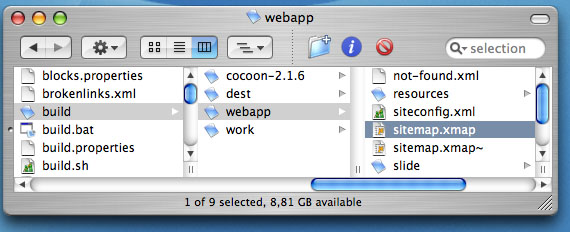
Benchmark Reference System
- Power Mac G5, Dual 1.8 Ghz PowerPC G5, Revision A
- Processor Performance: Automatic
- 1.5 GB DDR SDRAM
- Mac OS X 10.3.7
- Iiyama ProLite H540S-B, 21.3 Inch @ 1600x1200
zurück...
